Discover the best AI tools for freelancers that boost productivity, save time, and help deliver high-quality work faster than ever.
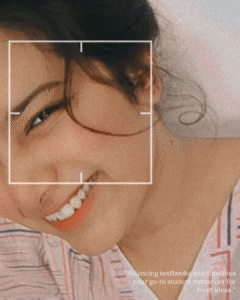
aisha arif
June 11, 2025

In today’s fast-paced freelance world, working smarter is key to staying competitive. After two years of deep research into freelancing trends, masterclasses, and expert insights, I’ve curated a list of the best AI tools for freelancers. These tools will help streamline your workflow, increase your earnings, and save valuable time. This blog also includes beginner-friendly guidance, real-world examples, and my own EEAT-based insights—so whether you’re just starting out or looking to scale, you’ll find practical value here.
Why Freelancers Desperately Need AI Now
Freelancers often wear many hats—writer, marketer, accountant, and customer support all in one. That’s where the best AI tools for freelancers come in—not as luxury add-ons, but as essential teammates. From writing and video editing to research and invoicing, AI is helping freelancers work faster and smarter. As highlighted by Forbes and expert freelancers, the key is to start with tools that solve real bottlenecks or repetitive tasks in your daily workflow.
Best AI Tools for Freelancers – Sorted by Category
1. Writing & Content Creation
ChatGPT / Claude / Gemini: Generate outlines, drafts, marketing messages, and client emails. Ideal for brainstorming and bulk writing.
- Premium AI writing partners Jasper and Rytr are commended for taking tone and context into account when creating blog posts, landing pages, and social media copy.
2. Design & Visuals
Adobe Firefly: Built into the Adobe Creative Cloud, this text‑to‑image tool helps generate graphics, mockups, and social media posts efficiently.
Canva AI: Great for non-designers who need professional-grade visuals quickly—templates, logos, banners.
3. Video & Audio
Runway (Gen‑4): Powerful text‑to‑video and visual editing—used in major media productions.
Synthesia / Colossyan: Create explainer or training videos using AI avatars with lip sync and emotional delivery.
Pictory / Descript / InVideo: Convert blog posts to videos, automate captioning, and save editing hours.
4. Coding & No-Code Tools
Github Copilot / Cursor / Replit: AI-assisted coding boosts development speed by 50–60%—perfect for web dev, scripts, and automation.
5. Admin & Client Management
Bonsai: To save time, generate proposals, invoices, and contracts instantly.
Upwork’s Uma AI: Drafts proposals and helps manage tasks right on the platform—ideal for freelancers already using Upwork.
Zapier / Bardeen: Automate workflows—integrate tools, send follow-up emails, set reminders, track clients.
6. Research, Analytics & Outreach
VidIQ / TubeBuddy: Optimize YouTube SEO—titles, descriptions, thumbnails for video creators.
Julius (for data visualization): Instantly prep reports and analysis for clients—valuable for marketing, research, and business intelligence.
How AI Tools Boost Freelance Revenue
AI isn’t just about saving time—it’s about earning smarter. Here’s how the best AI tools for freelancers can directly grow your income:
Earn More Per Hour: By automating repetitive tasks (like editing, formatting, or research), you save hours—freeing time for more client work or charging for strategy, not just execution.
Increase Project Volume: AI tools help you handle more projects without sacrificing quality. More output means more satisfied clients, better reviews, and more recurring work.
Offer Premium Packages: With AI-driven workflows, you can offer upgraded services like:
➤ Blog post + SEO optimization
➤ Video script + social captions
➤ Automation + analytics report
These bundled offerings allow you to charge higher rates.Tap into Passive Income: Platforms like Synthesia (for AI videos) and Runway (for creative editing) enable you to build digital products—like e-courses, tutorials, or YouTube content—that generate income while you sleep.
EEAT – Why You Can Trust This
Expertise: This blog is built on two years of consistent research—analyzing AI tools, freelance trends, platform updates, and real-world case studies.
Experience: I’m not a “guru,” but a hands-on learner actively testing these tools alongside thousands of new freelancers. Each recommendation comes from direct experimentation and feedback.
Authority: Insights are backed by credible sources like Upwork reports, Forbes tech features, Business Insider data, and freelance community discussions.
Trustworthiness: There are no paid promotions here—only honest, unbiased suggestions. Every tool mentioned is included because it actually improves productivity, simplifies work, or helps freelancers grow.
Advice for Anyone Starting Out with AI Tools
If you’re new to freelancing or just beginning to explore AI tools, start simple and stay strategic. Here’s how to build momentum:
Spot the Time-Wasters: Look at your current freelance routine. Are emails, SEO tasks, editing, or admin work eating up your hours? Identify the areas where AI can save time without sacrificing quality.
Start Small, Go Deep: Choose just one AI tool to begin with. Use its free version and master it fully before moving on to the next.
Set Measurable Goals: For example, aim to cut your proposal writing time in half within 30 days using AI prompts and templates.
Build Smart Workflows: Combine multiple tools for even more efficiency. For instance, use ChatGPT for writing, Zapier for automation, and Bonsai for invoicing—together, they streamline entire projects.
Adapt and Optimize: Not every tool fits every freelancer. Continuously test, tweak, and refine based on your niche and workflow.
Create Side Income: Once you’ve mastered an AI tool, think beyond client work. Design digital templates, AI-generated resources, or mini-products to build passive income streams.
Final Takeaway
AI is no longer optional for independent freelancers—it’s a game-changer. The best AI tools for freelancers are helping transform repetitive tasks into streamlined workflows across writing, design, coding, admin, and more. With the right tools, you can:
Deliver higher-value projects faster
Increase your hourly earnings
Avoid burnout by working smarter
Open up new income opportunities
But remember: AI doesn’t replace your talent—it amplifies it. Your creativity, decision-making, and ability to connect with clients are what truly set you apart. AI just gives you more time and mental energy to focus on what matters most.
Using smart tools is only part of the strategy — choosing the right freelancing site also matters. Discover What Are the 5 Best Freelancing Websites? to find the right place to put your new skills to work.
Got Questions or Need Help Getting Started?
Curious about tool tutorials, setup walkthroughs, or workflow ideas tailored to your niche? I’ve got you covered—just drop a comment or reach out directly.
I’m here to support beginners, one skill at a time, as they turn passion into profit.
Pingback: Time Matters: 5 Brutal Truths About Freelancing vs Regular Jobs